How to Make Sense of Any Mess
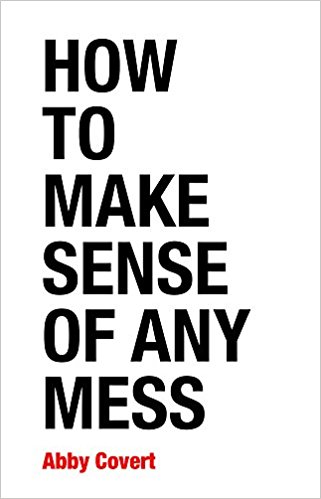
When I explain my passion for information architecture to folks, they often wonder what I’m talking about. They understand intuitively that I’m not talking about designing buildings, but how can you design information? A better way of explaining information architecture is to say it is How to Make Sense of Any Mess. Abby Covert nailed the colloquial definition. In her book, she takes a practical tone to an often academic topic and explains how to make sense of our messes.
Fuzzy Lines of Information and Knowledge
The first thing that we’ve got to get out of the way is that all information is relative. What we know is true for our beliefs and our circumstances but not necessarily true to everyone or in all circumstances. The depths of the problem aren’t new to me. I’ve spent time exploring choice theory, where explaining your choices makes you less likely to like them. (See The Paradox of Choice.) I’ve peered under the covers of knowledge management to realize that not everything we know can be explained explicitly. Somethings are tacit – we just know them, and we can’t take them out of context. (See Lost Knowledge.)
I’ve addressed the fuzziness with which our words convey our meaning. Though we have powerful mind-reading skills that allow us to work together, these skills are not perfect (see Mindreading). A single word can have opposite meanings. Words with multiple, different meanings are called homographs. They’re particularly insidious to communication when they have opposite meanings. Consider dust – which can either refer to the act of removing dust or the dust itself. Consider “weather,” which can either mean to withstand a storm or to be worn away.
I know, too, that the way we arrange options can make us what Nudge calls “choice architects.” We can shape the choices that people take by their arrangement. However, the rules for this rely upon the murky depths of subtle cues that we use to make or decisions without knowing we’re making decisions.
To What End
The ultimate question for any information architecture effort is “To what end?” That is, who is going to use the information you’re organizing? What are their goals? What is it that you would like them to learn – without knowing it? By answering these questions, you can use the tools you have to create organizations that make it easier for users to find the information they’re looking for.
However, the current users aren’t the only people to be considered when designing the information architecture. Future potential users count, too – particularly when the existing user base is small and you’re trying to make it larger. So, too, do those people who are involved in the outcome of the structure that you’re using – like investors or managers of the departments.
Make It Visual
Organizing information isn’t an easy proposition. It’s a process designed to reduce the cognitive load necessary to learn. (See Efficiency in Learning for more on cognitive load.) One might argue that, if we’re speaking about organizing and making sense of messes, what does learning have to do with this seemingly unrelated topic? The answer is that we’re learning to navigate the information jungle to find what we’re looking for. We’re learning how to organize our thinking into more effective patterns. Thus, we’re always learning. Marcia Bates estimates that we absorb 80% of what we know not through formal learning. We just “get” it by experiencing life.
Our brains are inherently visual. We’re not wired to process information in the collection of ordered symbols called letters into words, sentences, and paragraphs. While we adapt in the direction of being able to process this information, we still make sense of pictures and diagrams easier. That’s why “a picture is worth a thousand words.”
Abby Covert walks us through several diagram types including block diagrams, flow diagrams, Gantt charts, quadrant diagrams, Venn diagrams, swim lanes, hierarchies, mind maps, schematics, and journey maps. Each of these visualizations has different benefits. In software requirements gathering, I use these types of diagrams as well as entity relationship diagrams, activity diagrams, state diagrams, data flow diagrams, and ecosystem maps. The idea is that each type of visualization can quickly relate an aspect of the relationship between entities in ways that the others – and certainly words – cannot.
Technically Right, Practically Useless
In designing a taxonomy, there are sometimes some hard choices to be made. In some cases, the users routinely categorize something “incorrectly.” While there’s no right or wrong way to organize things, once you’ve accepted a taxonomy, every item should have its place. A classic example is the tomato. Technically, it’s a fruit, but it’s important to know not to put it in a fruit salad. Most folks recognize that it has vegetable-type qualities when used in cooking. When classifying products in a grocery store, where would you put the tomato? In the technically correct location – where few people would find it initially – or in the incorrect location where it’s findable?
The answer depends on your goals. In the case of a grocery store, the answer may be that you file it with vegetables, because cashiers and shoppers who use self-serve lines expect to find it there. If you’re a college library on botany ,where would you place it, then? Because there’s a different objective, teaching the “correct” locations, you might be inclined to place it in the category of fruit. Of course, people still won’t be able to find it, but then they can be admonished by a professor for not realizing that the tomato is a fruit and not a vegetable.
Ambiguity and Exactitude
On the surface, exactitude would be our goal in organizing any mess. After all, if everything has a place, and everything is in its place, then all is right with the universe. However, exactitude costs us flexibility. We can’t put cooking scissors in a drawer labeled spices and expect anyone will find them. Spices is a specific and –relatively speaking – exact label. It means that we don’t have the flexibility to add scissors into the same container. Of course, the ambiguity of “kitchen stuff” is probably broad.
“Kitchen stuff” could be almost anything even – quite literally – the kitchen sink. Cooking stuff may be an alternate category label that restricts the contents some, but not by much. The flexibility offered by ambiguity increases the level of abstraction and reduces navigability.
There’s no answer to how to create the right balance of being ambiguous enough to be accommodating to unexpected events and at the same time exact enough to be clear and valuable. When you err in one direction, you move away from the other.
Everything is a Mess
In the context of How to Make Sense of Any Mess, everything is a mess. At some level, something designed by someone else won’t make perfect sense for us. Things designed by others will at least seem messy to us. Even things that seem like they’re organized today won’t feel organized tomorrow. We don’t have to feel overwhelmed by the mess. Bit by bit, we can make sense of our messes – and try to move things forward. Even if we don’t expect to ever learn how to make sense of our messes, it’s worth learning How to Make Sense of Any Mess.
